Policy & Technology: Edward Tufte at the Tech@State Data Visualization Event
Despite the title, Tufte’s keynote at the Tech@State event on data visualization was the same that he gave at a one-day workshop I attended in 1999. It was a brilliant talk then, and it’s still good now. It could have been better if Tufte addressed implementation. The how. The practice of creating good infographics for decisionmakers.
I often meet resistance when I try to apply one of ET’s recommendations. (But why sidenotes, Christine? We always use footnotes. And why did you take the legend off of my chart?!) I want to do things better. I do. But how? ET complains about software, but at work most of us don’t get to choose the applications we use. What does ET use? What are the alternatives? And what do we tell our clients or colleagues when they demand more PowerPoint and chartjunk?
As I was reviewing my notes (posted below) I overheard two State Department employees discussing this issue. They were frustrated. They complained that they have no access to the tools to they need to produce the good visualizations. One of them looked at ET’s sparklines handout and said: “Great. I want to do this. But how? I only have Word and I can’t download anything else. I want a workshop showing me how to do this.”
Also it’s funny — and sad — to note that, with the exception of Development Seed Rockstar Eric Gundersen’s maps — most presenters’ visualizations had legends and lots and lots of administrative junk. Sigh…
The notes follow now. Live blogging. So messy. [Mixed in some of my comments.]
Sitting in front row, 10ft away from ET. Wow 🙂
[Intro really similar to the first ET talk I went to in 1999. Yes yes we know PPT sucks. Comparing sports page to average slide. Got it. But try telling your colleagues this. Can’t bitch every time: We need to pick our battles. They feel that they are expected to produce a PPT when they speak. Impossible to get them to give it up. It’s hard enough to convince them that they don’t need a frickin’ logo on each and every slide. A few here and there are switching to Prezi. But no one — no one — gets up and just speaks.]
ET: Go look at major scientific journals (Science, Nature). Go look at what really smart people who are well resourced and are given no space produce (as in space on the page). They are limited to one page when the time comes to show show off.
Technical reports. Big leagues: NYT, Google News. This should be the metaphor. People who do reporting. Use sentences, paragraphs. [Tufte HATES bullet points.]
We find design metaphors — and find out what we can get away with — by looking at successes. ESPN, NYT, etc. Not what folks learn about UI, which is driven by cognitive psychology experiments where they were testing information recall. (Major finding in most-cited paper “The Magical Number Seven, Plus or Minus Two: Some Limits on Our Capacity for Processing Information” led to the mantra that you should show only seven things. Read Tufte post on this.) But task of user is not short-term memory — it’s finding something they want to read. The NYT puts out 400 stories and relies on the power of the human eye-brain system. And we are able to choose. It works. NYT is “successful in the wild.” No user testing or focus groups or anything like that. This is also Apple’s strategy of design: “We don’t do focus groups.” Consumer research? Jobs: “The job of the customer is not to design the product.” This promotes coherence of design. Focus Groups = Feature-itis.
[Agreed on this. I wonder, though, how this meets user-focused design? Do we throw participatory approaches out the window? I HATE design-by-committee more than anyone. That said, I want to be empathetic to people and their needs and better understand the ways they will use what I’ve been asked to create. That’s why I like Batya’s Envisioning Cards.]
Sparklines. They are part of the text. No separate box or figure or go-see-this-on-the-other-slide. They are an integrated word or number. Immediately contextualized with a vast amount of data. “Let’s see if we can measure up to the sports page.” Pure data: No legend, no manual about how to read it. Zero out the interface. Go straight to the data. Experience should be 100% content. iPhone is an example of this. Clear out the administrative debris (commands, etc.).
[ET now bitching about government websites and tech presentations. Again we get it. We know they often suck. But let’s focus on how to help make them better. Let’s start talking alternatives. Frustrating. There is a context. There is a system we work within. I fight against a series of expectations.]
Goal of Tufte’s work: Make people smarter. Assist reasoning and thinking about information and evidence. Focus on content and on the intellectual acts and activities that users perform on content. Trouble begins with the word “user”… Show comparisons. Show causality, mechanisms, analysis. This suggests a design process. Get content folks together and have them decide what they want to say. The process is always about the surface, not the tool. Supporting the intellectual processes of the users — this is where design starts and ends. About how you reason about content and how to make that quick and effective.
ET asked us to take a look at the Minard map. I didn’t. I have it memorized. Here you can look at it too. I’ve had it in my workspace for close to 15 years now.
- Fundamental intellectual act of thinking about numbers: Make smart comparisons.
- Understand causality. Intervention thinking at its core is causality thinking: mechanism, explanation.
- Show a muti-dimensional problem in 2D “flatland”
- Map shows six dimensions: size or army, location in latitude, location in longitude, direction, temperatures, dates attached to temperatures
- No administrative debris (legend)
When reasoning about causality we look at whatever it takes, our displays should do the same: completely integrate all modes of information. Be indifferent to the mode of production. It does not matter where you are showing what you’ve created. The cognitive/intellectual tasks are forever. UI segregates information by the mode of production. It forces you to go to special rooms (apps) to do different tasks: images, spreadsheet, text, etc. Bad. Users should have no knowledge about operating systems.
[So I’d really like to know which apps ET actually uses. Because seems to me he’s stuck, like the rest of us, switching back and forth between Illustrator and Photoshop and InDesign.]
Credibility. Reputation. Who did the work. Who printed it. Note data sources and difficulties. Idea here is to reduce quibbles over the data so that viewers focus on the message.
Threats to visualization and its credibility:
- Distancing. On screen is representations of real things. Go to the field and see how the data are measured. So you need to be there. Show up. When you’re at the screen you’re not showing up.
- One more excellent tool for cherry-picking information. This is the single biggest threat to learning the truth from any evidence. Is what they’re showing the product of information? Or is it the product of the selection of information? Warning signs: Too good to be true; real evidence always has issues. No access to underlying dataset (it’s proprietary, it’s secret, violates privacy, unpublished so we want to wait to release it, etc.). External review by unbiased external observer can fight this.
“Real” science versus social science. Real science can fall back on properties of the physical world. It has a gold standard. Social science much more difficult. Studying human behavior — often looking for associations in order to stop them. Focus on causing something appropriate to happen in the real world.
Best skill you can develop in face of enormous amount of data: Cultivating a sense of what is relevant. (See Washington Post video on this.) Be able to recognize excellence. Be able to look over a complicated problem and identify where you can/can’t intervene. Maintain focus. Identify leverage points worth pursuing. Causal links. Find people who have that. See what they do.
Once you have a point of view all history will back you up. [It’s even a game your mind will play on itself. Selective perception.] To fight against this try to come up with contrary interpretations, keep a list of all of the problems with your evidence. If you don’t you’re brain will just file data points that are consistent with your current point of view.
[This happens to in design. We’re reluctant to throw away a solution that we’ve invested time into. This is why rapid prototyping is important. Need to be able to throw things away the things we love in order to come up with good solutions.]