The search for an open curricula platform
In the movement towards more open education, the question eventually arises as to which content management systems (CMS) are most conducive to open research. There is a wide spectrum of hosting services available to researchers looking to create, manage, and publish their open curricula, and each platform offers flexibility and constraints with larger design implications for use and access.
Research organizations like Mozilla are setting a standard for interactive, digital curricula, but replicating their approach entails specific resources and technical acumen that may not be readily available to a research team. For any project, weighing the implications of information structure, interactivity, constraints on feedback and the technical skills required for implementation and upkeep are only a slice of the considerations a team has to take when choosing a CMS. As research teams, including TASCHA, wade into the new territories of open education practices, the search for an open research platform, among the countless platforms offered, will differ by team and even individual project.
Clearly there is no ‘one-size-fits-all’ platform answer. In addition to the aforementioned questions concerning resources available to teams, open research is practiced in various forms of projects, not only limited to open education and data, meaning the same team could have different platforms depending on the project. To help the selection process, Bree Norlander, TASCHA researcher and member of UW’s Open Data Literacy Project, has been researching some of these options for sharing educational curriculums and research output. She developed a framework of questions (see below) that can give direction to project teams seeking open education platforms, specifically curriculums like TASCHA’s Mobile and Information Literacy curriculum. The framework is scalable to projects and teams with varying project goals, constraints, and audiences.
In addition to developing a framework, Norlander identified four popular platforms– OER Commons, Github Pages, Open Science Framework, and Gitbook— and outlined important features that are or aren’t available for each:
OER
| Pros | Cons |
| -Easy to build simple curriculum with links, embedded videos, downloads | -Copying curriculum via copy/paste or download (no forking or cloning) |
| -Can create a “brand” presence with org. logo, but customization of look and feel is limited | -No blogging capability |
| -Many providers use alternate platform, just index at OER | |
| -Can add authors, but they must sign up for an account | |
| -Open to all to view |
Github pages
| Pros | Cons |
| -Endless design options (if you can build it into a website, you likely can build it into the Github-hosted design) | -HTML, CSS, JS skills a plus but not necessary for simple text edits (Administrator should have these skills) |
| -Version control – will keep all copies and revisions | -Someone (administrator?) will need to approve the edits and “commit” the changes |
| -Offer editing to anyone with Github account by allowing “pull requests” | |
| -Offer copying (for adaptation) of curriculum and template to anyone by allowing “forking” or “cloning” | |
| -Discussions related to design and content within “Issues” tab | |
| -Can have Wiki | |
| -Blogging capability | |
| -Upload of files such as Word, PDF, PPT allowed | |
| -Can point custom domain/URL to the Github-hosted website (don’t have to use the given github.io domain) | |
| -Open to public for viewing content, must have Github account to contribute, fork, clone, or add issue |
Open science Framework
| Pros | Cons |
| -OSF is compatible with Github, Google Drive, Amazon S3, Zotero, and more | -No blogging capability or fancy web presence (yet – this is in development as of 10/2/17) |
| -OSF allows for DOI registration | |
| -Version control – will keep all copies and revisions | |
| -Offer copying (for adaptation) of curriculum and template to anyone by allowing | |
| -“forking” or “cloning” | |
| -Fairly Intuitive | |
| -Lots of tutorials/webinars | |
| -Can use university ID to log in | |
| -Easy to restrict access to pieces of information to certain people |
Gitbook
| Pros | Cons |
| -Gitbook allows you to create a web presence that looks and feels like a book | -Others cannot copy/clone/fork the content for adaptability |
| -Can include videos and other interactive content | -Someone (administrator?) will need to approve the edits and “commit” the changes |
| -Can include videos and other interactive content | |
| -Easy to make content downloadable in pdf or epub format | |
| -Allows inline commenting and discussion | |
| -Free version is open source only (no private books) | |
| -If hosted on Gitbook, others can suggest changes/edits | |
| -When hosted on Github, it has similar capabilities to Github Pages | |
| -Version control – will keep all copies and revisions | |
| -Offer editing to anyone with Github account by allowing “pull requests” | |
| -Offer copying (for adaptation) of curriculum and template to anyone by allowing “forking” or “cloning” | |
| -Discussions related to design and content within “Issues” tab | |
| -Can have Wiki |
For TASCHA, Norlander’s research has helped guide decisions for the Mobile Information Literacy curriculum, and other research output sites like the Access to Information project, and the new Mobile Reading Data Exchange. As more open projects are published, a better sense of which platform best complements each project may develop, but in the meantime Norlander’s framework makes an important contribution to the open research efforts at TASCHA. The framework is available for other research teams to use or adapt to their needs, and we encourage users to share with us their experiences choosing an open research platform.
Framework for choosing an open curricula platform
- Who are you designing for?
- Educators who will teach the curriculum?
- Students who will learn independently (such as in a Massive Open Online Course (MOOC))?
- What are the use scenarios?
- What features are important?
- Discussion board?
- Video capability?
- Inline editing?
- Editing? (by whom?)
- Interactive elements?
- Online quizzes
- Surveys or evaluations
- Embedded forms?
- Ability to copy content? (Easily adaptable)
- Coding required / No coding required?
- Look/feel of public presence?
- Do you want to take snapshots of the curriculum? Register for a Digital Object Identifier (DOI)?
- Do you need to integrate with another education platform such as Canvas?
- Others?
- In what order would you prioritize the above features?
- Will you have an administrator for the content?
- If yes, will they be able to use HTML, CSS, & Javascript?
- If no, will users be able to use HTML, CSS, & Javascript?
- Will users have bandwidth limitations?